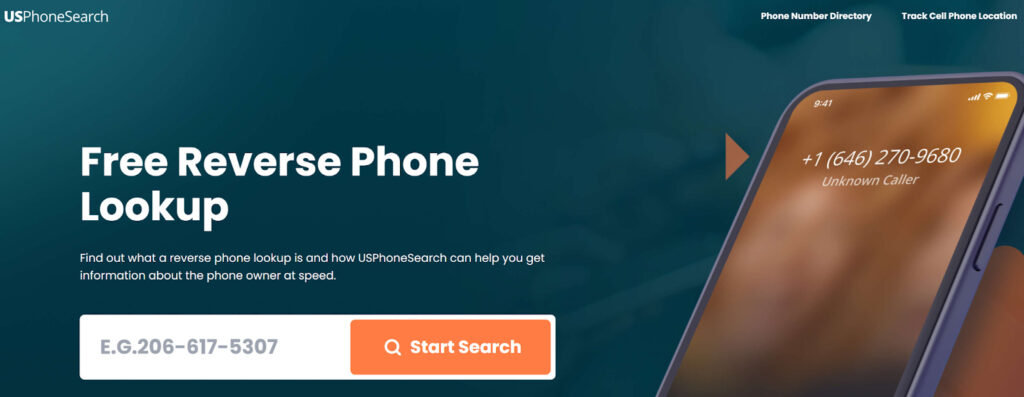We all hear stories of those who travel around; delayed flights, airport security, missed connections, prolonged hours in transit in countries where you don’t speak the local language. Travel has always been stressful. But what do we do to limit the stress?
One savior takes the edge off, which is having an internet connection. No matter where in the world you go, just knowing you can hop online at any time of day gives you that assurance that you are safe and can get anything you want. Do you want to try the local specialty but have no idea where to go? Google that. Do you need directions? Google maps is there to rescue you. Do you want to know about the weather in the next town you’re visiting tomorrow? There is a weather raft.
Having access to the internet makes the trip not only simpler but safer too, but the question is, how do you get internet access anywhere you find yourself?
How To Get Internet On Your Phone Anywhere
There are numerous ways to get internet on your phone ranging from premium to free options.
Use Hotel or Restaurant Wi-Fi
One of the few options for getting the internet on your phone is to use any hotel or restaurant’s Wi-Fi and then hop from one free hotspot to another free hotspot to surf the internet. This option is not convenient or secure, but with premium antivirus software on your device, you will be just fine.
Using the hotel or restaurant WiFi is a real pain, but when your plans change and you’re stuck in the middle of nowhere without that internet access, you have limited options.
The hotel and restaurant are not the only public space that offers free WiFi; you can also get free internet in malls or places like recreational centers, gardens or even the transport vehicles.
Use The Data Plan On Your Phone
You must have come across a function on your phone that reads “roaming.” Well! That function comes in handy when traveling and having no access to the internet. So, check with your network providers to confirm if they offer to roam as part of the package for the country you are traveling to; it is usually offered as an international plan.
Roaming might be one of the best decisions for your internet options wherever you find yourself because it is less stressful and secure than using public Wi-Fi. Also, it is important to know that the speed of the internet may differ in different countries. If your internet provider offers you a 3G network in your home country, it could be 2G when you roam in your new destination.
Buy A Sim Card
What could be better than opting for a new SIM card with a full internet speed and a preferred data plan? In Africa, the recognised internet providers are MTN, Globacom, and some countries recognize Airtel, while in America, there are Comcast, AT & T and Verizon, amongst others.
This shows that it will take certain steps for the African networks to function in America and vice versa. To save yourself the stress, find your way to the mall in the new country and locate internet providers for a new sim card.
Opt for a sim only deal to get only a sim card and its numerous tariff plans since you have a smartphone. There is an option for mobile phone deals as well, but it is more expensive and has more disadvantages for someone who needs a stable internet.
With a sim only deal, you have the liberty to hop from one tariff plan to another after every 30 days, so if you subscribe to a plan that doesn’t fulfil your data needs, you can subscribe to another plan after 30 days, unlike mobile phone deals that can only be renewed after 12 or 24 months.
Conclusion
Traveling is fun until you are stuck with poor internet; your smartphone’s screen keeps displaying “no internet connection,” and your flight has been delayed. How do you get out of such a dilemma? Having a plan B for stable internet on your phone can be the proper solution.
Numerous public places offer free Wi-Fi, but with the risks of cyber theft. Roaming your data or getting a new sim card can help provide internet on your phone anywhere you find yourself.