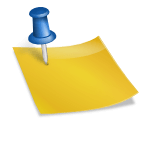In today’s world, selfies have become a popular way to capture and share memories with friends and family. Selfies taken with smartphones have become the norm, as they are convenient, easy to take, and offer excellent image quality. However, taking great selfies with smartphones can be challenging without the right techniques and tools. Here are some tips to help you take great selfies using your smartphone.

Tips for Taking Selfies with Smartphones
1. Find Good Lighting
Lighting is one of the most crucial factors when taking selfies. The best light for selfies is natural light, which is soft and flattering. Try standing near a window or going outside on a sunny day to get the best lighting. Avoid taking selfies in dimly lit areas, as it can create harsh shadows and make your features look unflattering.
2. Hold Your Phone Steady
Holding your phone steady is essential when taking selfies. Shaky hands can result in blurry images or make your photos look unprofessional. To avoid this, try using both hands to hold your phone and stabilize your arms against your body. You can also use a tripod or a selfie stick to keep your phone steady.
3. Angle Your Camera Correctly
The angle at which you hold your phone can significantly impact the outcome of your selfies. Holding your phone too low can cause the dreaded double chin while holding it too high can make your forehead appear larger than usual. The ideal angle for selfies is to hold your phone slightly above eye level, tilting your chin down slightly to elongate your neck and lift your face.
4. Experiment With Different Poses
Posing for selfies requires experimentation and creativity. Try posing with different facial expressions, body positions, and angles until you find what works for you. You can also try the classic “duck face” or the “smize,” made famous by supermodel Tyra Banks.
5. Use Filters And Editing Tools
Filters and editing tools are a fun way to enhance your selfies and make them more visually appealing. Most smartphones come with built-in editing tools that allow you to adjust the brightness, contrast, and saturation of your photos. You can also use third-party apps like VSCO or Snapseed to add filters or remove blemishes from your photos. However, be careful not to over-edit your selfies and lose their natural beauty.
6. Clean Your Camera Lens
The lens on your phone’s camera can easily get dirty and affect the quality of your selfies. Make sure to clean it regularly with a microfiber cloth to remove any dirt or smudges. A clean camera lens will ensure that your selfies are sharp and clear.
7. Use Portrait Mode
Portrait mode is a feature available on most newer smartphones like Huawei P60 Pro that creates a blurred background effect, also known as “bokeh.” This effect can make your selfies look more professional and artistic. To use portrait mode, open your camera app, select the portrait mode option, and frame your face in the center of the screen.

8. Use Selfie-Specific Accessories
Selfie-specific accessories like selfie sticks or Bluetooth remotes can help you take better selfies. Selfie sticks extend the reach of your arm, allowing you to capture more of the background or fit more people into your selfie. Bluetooth remotes let you take selfies without having to touch your phone, ensuring that your photos are steady and free of motion blur.
In Conclusion
Taking great selfies with a smartphone is about finding good lighting, holding your phone steady, angling your camera correctly, experimenting with different poses, using filters and editing tools, cleaning your camera lens, using portrait mode, and using selfie-specific accessories. By following these tips, you can take stunning selfies that will impress your friends and family.