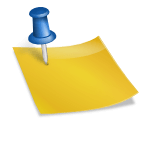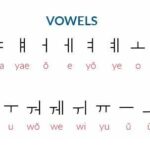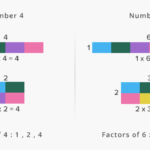Introduction
CSS3 is the styling language that is used for web pages. It is the major reason for how modern websites look. CSS3 can be used to design interfaces, animations, backgrounds, and more. CSS3 tricks are simple techniques that make your website’s layout more interesting by making slight changes in CSS rules. CSS3 techniques are ways to use in CSS selectors to make your site’s design unique and creative.
CSS3 is an evolutionary update to its predecessor, CSS2. The language’s design was based on the principles of simplicity, modularity, and scalability. It supports new capabilities like vector graphics and animation while integrating existing functionality from CSS2.
This specification aims to define a subset of CSS, called “CSS level 3”, that makes more sense for authors who are concerned about accessibility or are making heavy use of new web technologies such as HTML5.
7 best CSS3 techniques you should learn this year
For those who are already undderstands with the basics of CSS3, this article will provide a good overview of the more advanced aspects that you might not have come across yet.
1. Background Repeat
Background repeat is a CSS3 property that determines if an image can be tiled. Background repeat is a great tool for designers and artists who want to experiment with glitch art. It provides an easy-to-use interface with three options: horizontal, vertical, or circular. You can also adjust how many times you want the pattern to repeat and the offset from the original design.
This property has four values supported by modern browsers – space, round, repeat, and no-repeat. Space is the default value. The other three values are defined as follows:
- round: tiles an image so that it repeats in a circular pattern
- repeat: tiles an image so that it repeats in a rectangular pattern
- no-repeat: does not tile an image
2. Masking
Any content inside a CSS mask will be hidden, and any content outside of it will show. This technique is commonly used in web design to create attractive layouts. Masking is a method to create shapes and forms by specifying which parts of an image should be visible and which should not. The goal of masking is to cut out certain shapes from one image and use them as a template to create new, combined images.
Masking in CSS3 lets you create really interesting design effects by dynamically hiding or revealing parts of your website’s content. You might like to use this technique if you want to build a carousel, for example, where the next slide appears gradually as the current one disappears.
3. Zoom on Hover
Zoom on hover in CSS3 is a feature that allows the webpage to zoom in when the user hovers over an element. Apple first introduced this feature with their iOS devices, but it has come to other platforms. For example, Google Chrome, Firefox, Safari and Opera.
Zoom on hover is a CSS3 property that allows users to zoom in on an image when they hover over it. The original purpose of this property was to create a smooth transition from the normal view to the zoomed-in view.
This property has been widely used to make web images more accessible and less cluttered. It can be combined with other properties such as zoom, which controls the default zoom level of an image or display: flex which allows for flexbox layouts.
4. Shape Outside
The shape-outside property is part of the CSS3 specification. It specifies how to render the shape of an element when it is floated, positioned or absolutely-positioned outside of its containing block. CSS3 allows for shapes that are more complex than the usual rectangle. With the help of CSS3, you can create any shape imaginable.
The Shape Outside property allows us to create shapes outside the bounds of a container element. First, the shape is defined by four points: one point on each corner of an imaginary rectangle or ellipse, and subsequently, the rectangle or ellipse is rotated to coincide with this point.
The shape-outside property has 3 values: auto, circle() and ellipse(). The auto value is used when the shape-inside property is set to content-box. The circle() value specifies that the element should be drawn as a circle in horizontal and vertical axes; whereas, the ellipse() value specifies that the element should be drawn as an ellipse in both horizontal and vertical axes.
5. Variable Fonts
Variables are crucial to the success of variable fonts. Furthermore, they are key to shaping the final form of a variable font. Variable fonts are the latest type of font that adjusts according to the user’s content needs. Variable fonts have been developed to fulfil responsive typography on web pages.
The design principle of variable fonts is that they can scale from thin to thick, from lightweight to heavyweight, and from narrow script to wide script, while retaining clarity and readability. Furthermore, they can adjust themselves according to your needs for your content. Variable fonts have been developed to fulfil responsive typography on web pages.
There are two major variables that we need to consider: The width and the height. These variables can be adjusted to create different shapes and styles for a given typeface, which is why they’re so important.
6. Responsive CSS Grids
We all live in a time in which mobile devices are the primary way of accessing information. This is due to how cellular networks have improved and access to the internet has expanded. As a result, the web is becoming increasingly mobile-friendly, and sites need to be responsive to be accessed on any device.
A CSS grid is a layout system for arranging content on a webpage. It’s similar to the columns found in traditional print layout, but it works differently because the content flows vertically instead of horizontally.
Responsive web design is all about presenting content in a way that works across multiple devices and screens. Unfortunately, it’s not always easy with today’s more complex designs: we’ve had to be creative with building flexible layouts on top of older technologies like floats or using JavaScript libraries like jQuery to help us manage our code. Fortunately, CSS3 now offers simpler responsive web design options with tools such as Flexbox and the CSS Grid Layout Module.
7. Scroll Snapping
Scroll Snapping is a new CSS3 property that helps web designers easily create scrolling features. Scroll Snapping in CSS3 is a feature that has been introduced to the specification to improve the user experience. It is a concept that specifies how scrolling should behave when it hits an edge of its container.
The Scroll Snap Point is the point in the element that you want to automatically scroll to when it comes into view. The Scroll Snap Distance defines how far the scrolling should snap from this point. Finally, a Scroll Snap Type determines what will trigger a snap: a CSS property or a specified pixel amount of scroll movement.
The idea behind this is that when users scroll, they should reach all areas of the content they are viewing without having to scroll horizontally or vertically. As a result, the Scroll Snapping behaviour makes it easier for web developers to ensure their website’s content fills the browser window on any device.
Conclusion
Styling content is the original intention of CSS3. Developers use it to define all the details applied to any HTML elements on a webpage. While designers use it to style webpages, create animations and transitions etc.
CSS3 has come a long way as a technology, and there are many new techniques that you should learn. CSS3 techniques are used in modern websites to make them more responsive and user-friendly. The purpose of this article is to help you familiarize yourself with these powerful new methods. You can learn a lot more about these techniques from various free online CSS3 tutorials on different websites.